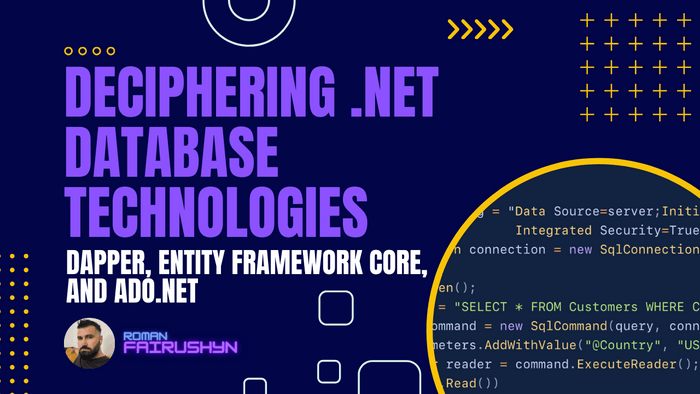Deciphering .NET Database Technologies
Dapper, Entity Framework Core, and ADO.NET
2 min read · — #ADO.NET#Entity Framework Core#Dapper
Introduction
For .NET developers, choosing the right database technology is a crucial aspect of application development. This guide examines three key players in the .NET space: Dapper, Entity Framework Core (EF Core), and ADO.NET. Each offers unique capabilities and serves different needs, making the choice a pivotal one.
ADO.NET: The Traditional Approach
As a core part of the .NET Framework, ADO.NET is renowned for providing comprehensive classes and interfaces for database interactions. It's a lower-level tool, offering granular control over database operations, but at the cost of increased code complexity.
Example Usage:
string connectionString = "Data Source=server;Initial Catalog=database;
Integrated Security=True";
using (SqlConnection connection = new SqlConnection(connectionString))
{
connection.Open();
string query = "SELECT * FROM Customers WHERE Country = @Country";
SqlCommand command = new SqlCommand(query, connection);
command.Parameters.AddWithValue("@Country", "USA");
SqlDataReader reader = command.ExecuteReader();
while (reader.Read())
{
Console.WriteLine($"{reader["CustomerID"]},
{reader["CompanyName"]}, {reader["Country"]}");
}
}Entity Framework Core: The High-Level Alternative
EF Core stands out as a high-level ORM tool, facilitating database interactions with an abstracted API. It's built on ADO.NET and supports multiple database systems. EF Core's features include schema migration, query translation, change tracking, and LINQ support, which simplifies database-related tasks.
Example Usage:
string connectionString = "Data Source=server;Initial Catalog=database;
Integrated Security=True";
using (var context = new MyDbContext(connectionString))
{
var customers = context.Customers.Where(c => c.Country == "USA")
.ToList();
foreach (var customer in customers)
{
Console.WriteLine($"{customer.CustomerID},
{customer.CompanyName}, {customer.Country}");
}
}Dapper: The Efficient Micro ORM
Dapper, created by the StackOverflow team, is a micro ORM known for its performance and efficiency. It operates on top of ADO.NET, providing a more straightforward API for database operations. Dapper is ideal for high-performance scenarios requiring more control than EF Core offers but less complexity than ADO.NET.
Example Usage:
string connectionString = "Data Source=server;Initial Catalog=database;
Integrated Security=True";
using (var connection = new SqlConnection(connectionString))
{
var customers = connection.Query<Customer>("SELECT * FROM Customers
WHERE Country = @Country", new { Country = "USA" });
foreach (var customer in customers)
{
Console.WriteLine($"{customer.CustomerID},
{customer.CompanyName}, {customer.Country}");
}
}Comparative Analysis
- Performance: Dapper leads in performance, being more efficient than both EF Core and ADO.NET.
- Ease of Use: EF Core is the most user-friendly, thanks to its high-level API and LINQ integration.
- Features: EF Core is feature-rich, offering advanced functionalities that Dapper and ADO.NET lack.
- Flexibility: Dapper offers the greatest flexibility, allowing custom SQL queries and diverse result mapping.
The selection depends on project requirements: Dapper for performance, EF Core for ease and features, and ADO.NET for control.
Conclusion
Dapper, EF Core, and ADO.NET each cater to different needs in the .NET database landscape. Understanding their unique strengths and limitations is key to choosing the right tool for your project's specific requirements.