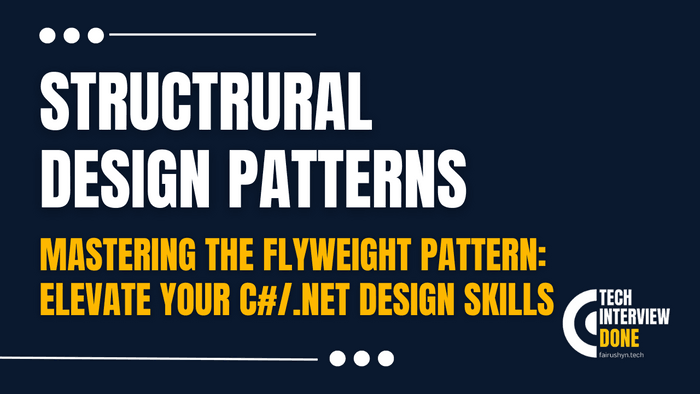Mastering the Flyweight Pattern
Elevate Your C#/.NET Design Skills
3 min read · — #design-patterns#structrural-patterns#flyweight
Introduction
In the world of software engineering, efficiency and optimization are paramount. As projects scale and complexity grows, the need for design patterns that can elegantly handle resource management becomes critical. Enter the Flyweight pattern - a structural design pattern poised to revolutionize the way you manage memory usage and performance in your C#/.NET applications. This post delves deep into the intricacies of the Flyweight pattern, providing seasoned developers with the insights needed to harness its potential fully. Prepare to embark on a journey through sophisticated design methodologies, where we'll transform theoretical knowledge into practical, real-world applications.
The Essence of the Flyweight Pattern
The Flyweight pattern is a structural design strategy that promotes the sharing of objects to minimize memory usage and improve application performance. It's particularly beneficial in scenarios where a high number of objects with similar state are required, allowing for a reduction in the overall number of instances by sharing common data.
How It Works
The pattern achieves its goal by separating the intrinsic state (state that is shared) from the extrinsic state (state that is specific to each object). The intrinsic state is stored in the Flyweight objects, whereas the extrinsic state is maintained externally and passed to the Flyweight when needed.
Implementing Flyweight in C#/.NET
To illustrate the Flyweight pattern, let's consider a real-world scenario: a document editor that can handle thousands of text characters. Without the Flyweight pattern, each character would be an object containing its font style, size, and color (extrinsic state), leading to excessive memory use. With Flyweight, we can store the shared state (character value) separately from the extrinsic state, drastically reducing memory consumption.
Step 1: Define the Flyweight Interface
The Flyweight interface declares a method that receives extrinsic state as arguments. In our text editor example, this could be the rendering of a character at a given position.
public interface ITextCharacterFlyweight
{
void Display(int positionX, int positionY);
}Step 2: Create Concrete Flyweight
Concrete Flyweights implement the Flyweight interface and store intrinsic state. In our example, the intrinsic state is the character value.
public class TextCharacter : ITextCharacterFlyweight
{
private readonly char _character;
public TextCharacter(char character)
{
_character = character;
}
public void Display(int positionX, int positionY)
{
Console.WriteLine($"Displaying {_character} at ({positionX}, {positionY})");
}
}Step 3: The Flyweight Factory
The Flyweight Factory manages and reuses existing Flyweight objects. If a Flyweight with the desired intrinsic state exists, it's returned; otherwise, a new one is created.
public class TextCharacterFactory
{
private readonly Dictionary<char, ITextCharacterFlyweight> _characters = new();
public ITextCharacterFlyweight GetCharacter(char key)
{
if (!_characters.ContainsKey(key))
{
_characters[key] = new TextCharacter(key);
}
return _characters[key];
}
}Real-World Scenario: Optimizing Memory Usage in a Document Editor
Imagine a document editor where each character is rendered separately. Implementing the Flyweight pattern, we significantly reduce the memory footprint by reusing character instances rather than creating new ones for each character occurrence. This approach is particularly effective for documents with a limited set of characters but used repeatedly.
var factory = new TextCharacterFactory();
var document = new List<ITextCharacterFlyweight>();
// Simulate adding characters to a document
string content = "Hello, World!";
foreach (char c in content)
{
document.Add(factory.GetCharacter(c));
}
// Display characters with extrinsic state
for (int i = 0; i < document.Count; i++)
{
document[i].Display(10, i * 15);
}Conclusion
The Flyweight pattern is a powerful tool in the arsenal of a C#/.NET developer, especially when dealing with large numbers of similar objects. By distinguishing between intrinsic and extrinsic state and reusing existing objects, we can significantly optimize memory usage and improve the performance of applications. The document editor example showcases just one of the many scenarios where the Flyweight pattern can be effectively applied. As you continue to design and develop complex software systems, consider how the Flyweight pattern can help you achieve greater efficiency and scalability.