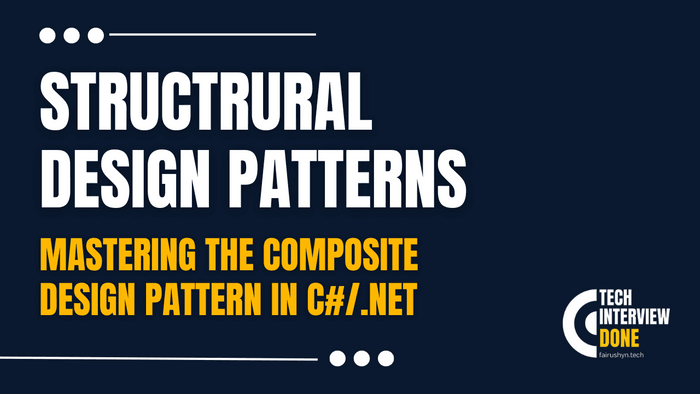Mastering Composite Design Pattern in C#/.Net
A Deep Dive for Experienced Software Engineers
3 min read · — #design-patterns#structrural-patterns#composite
Introduction
Embarking on the journey of understanding design patterns is akin to equipping yourself with a Swiss army knife in the vast wilderness of software engineering. Among the plethora of patterns, the Composite design pattern emerges as a beacon for managing hierarchical structures. Its elegance lies in treating individual objects and compositions of objects uniformly, enabling software engineers to write more maintainable, scalable code. This post is crafted to guide experienced software engineers through the intricacies of the Composite pattern, shedding light on its nuances and demonstrating its power in real-world applications. By the end, you'll not only grasp the essence of the Composite pattern but also be able to wield it with finesse in your .NET projects.
Understanding the Composite Pattern
The Composite pattern falls under the category of structural design patterns, focusing on how classes and objects are composed to form larger structures. The pattern is particularly useful when you work with a tree structure, aiming to treat both simple and complex elements uniformly. In essence, it allows you to compose objects into tree structures to represent part-whole hierarchies. This enables clients to treat individual objects and compositions of objects seamlessly.
Key Components:
- Component: An interface or abstract class defining the common operations for both simple and composite objects.
- Leaf: Represents end objects in a composition. A leaf can't have any children.
- Composite: Defines behavior for components having children. Stores child components and implements child-related operations in the component interface.
Real-World Scenario: File System
Imagine a file system where directories can contain individual files or other directories. Here, both files and directories can be treated as 'FileComponent' (a common component), where a file represents a 'Leaf' and a directory acts as a 'Composite' that can hold both files and other directories.
Implementing the Composite Pattern
using System;
using System.Collections.Generic;
// Component
public abstract class FileComponent
{
public string Name { get; set; }
public FileComponent(string name)
{
Name = name;
}
public virtual void Add(FileComponent component)
{
throw new NotImplementedException();
}
public virtual void Remove(FileComponent component)
{
throw new NotImplementedException();
}
public virtual void Display(int depth)
{
Console.WriteLine(new String('-', depth) + Name);
}
}
// Leaf
public class FileLeaf : FileComponent
{
public FileLeaf(string name) : base(name) { }
public override void Display(int depth)
{
Console.WriteLine(new String('-', depth) + "File: " + Name);
}
}
// Composite
public class DirectoryComposite : FileComponent
{
private List<FileComponent> _children = new List<FileComponent>();
public DirectoryComposite(string name) : base(name) { }
public override void Add(FileComponent component)
{
_children.Add(component);
}
public override void Remove(FileComponent component)
{
_children.Remove(component);
}
public override void Display(int depth)
{
Console.WriteLine(new String('-', depth) + "Directory: " + Name);
foreach (FileComponent component in _children)
{
component.Display(depth + 2);
}
}
}Usage Example
class Program
{
static void Main(string[] args)
{
FileComponent rootDirectory = new DirectoryComposite("RootDirectory");
FileComponent file1 = new FileLeaf("File1.txt");
FileComponent subDirectory1 = new DirectoryComposite("SubDirectory1");
FileComponent file2 = new FileLeaf("File2.txt");
FileComponent file3 = new FileLeaf("File3.txt");
rootDirectory.Add(file1);
rootDirectory.Add(subDirectory1);
subDirectory1.Add(file2);
subDirectory1.Add(file3);
rootDirectory.Display(1);
}
}In this setup, FileComponent acts as the base component, FileLeaf represents individual files,
and DirectoryComposite encapsulates directories that can contain both files and other directories. The Display
method visually demonstrates the structure, showcasing how seamlessly individual and composite objects can be managed
with the Composite pattern.
Conclusion
The Composite pattern is a cornerstone in the arsenal of an experienced software engineer, offering a robust solution for managing complex tree structures. By understanding and applying this pattern, you can significantly enhance the structure and scalability of your code, making it more intuitive and maintainable. Dive into the Composite pattern, and let it transform the way you think about object composition in your .NET applications.