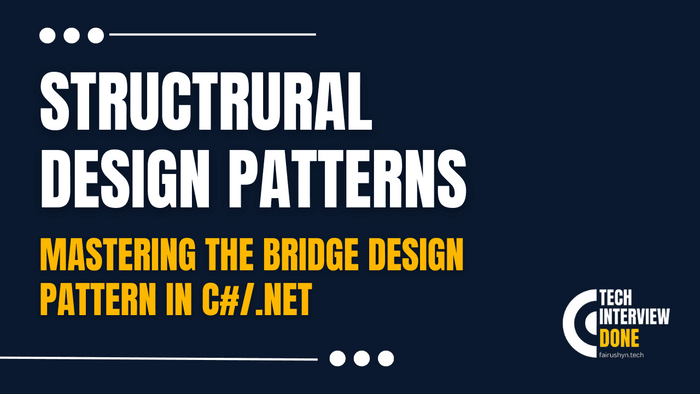Mastering the Bridge Design Pattern in C#/.NET
A Guide for Experienced Software Engineers
3 min read · — #design-patterns#structrural-patterns#bridge
Introduction
Diving into the world of design patterns, we encounter architectural marvels that stand the test of time, scalability, and change. Among these, the Bridge design pattern shines as a beacon of flexibility and elegance, especially in the complex and ever-evolving landscape of software development. This pattern, far from being just another chapter in the book of design patterns, is a fundamental principle that allows software engineers to decouple abstraction from implementation. This decoupling enables two orthogonal hierarchies to evolve independently, a feat akin to changing the foundations of a skyscraper without disturbing its inhabitants.
In the realm of C# and .NET, where strong typing and extensive class libraries meet the demands of robust application development, the Bridge pattern offers a harmonious way to navigate the dichotomy between rapid development and long-term maintenance. Whether you are architecting enterprise systems, designing middleware, or crafting responsive UIs, understanding and applying the Bridge pattern can elevate your code from merely functional to truly scalable and maintainable.
The Bridge Pattern Explained
The essence of the Bridge design pattern lies in separating an abstraction from its implementation so that the two can vary independently. This is achieved by creating a bridge — an interface that acts as a conduit between the abstraction layer and the concrete implementations. The pattern is composed of the following components:
- Abstraction: Defines the abstract interface and maintains a reference to an object of the Implementation interface.
- RefinedAbstraction: Extends or refines the interface defined by Abstraction.
- Implementor: Defines the interface for implementation classes.
- ConcreteImplementor: Implements the Implementor interface.
Real-World Scenario: Cross-Platform UI Development
Imagine you are tasked with developing a cross-platform UI framework. Your goal is to support multiple rendering engines (like DirectX for Windows and OpenGL for macOS and Linux) while providing a unified API for UI element creation.
Without the Bridge pattern, you might end up with a tangled hierarchy of classes such
as WindowsButton, MacOSButton, LinuxButton, etc., for every UI element and platform combination. This approach
quickly becomes unmanageable as you add more UI elements and support new platforms.
Applying the Bridge Pattern
-
Abstraction Layer (UIElement): Define an abstract
UIElementclass with methods likeDraw(). It holds a reference to aRenderEngine(the Implementor).abstract class UIElement { protected IRenderEngine renderEngine; protected UIElement(IRenderEngine renderEngine) { this.renderEngine = renderEngine; } public abstract void Draw(); } -
Implementor (RenderEngine): Create an interface
IRenderEnginewith a methodRender(). This will be implemented by different rendering engines.interface IRenderEngine { void Render(string objectName); } -
ConcreteImplementors (DirectXEngine, OpenGLEngine): Implement the
IRenderEngineinterface for each rendering engine.class DirectXEngine : IRenderEngine { public void Render(string objectName) { Console.WriteLine($"Rendering {objectName} using DirectX"); } } class OpenGLEngine : IRenderEngine { public void Render(string objectName) { Console.WriteLine($"Rendering {objectName} using OpenGL"); } } -
RefinedAbstraction (Button, Slider): Extend the
UIElementfor specific UI components, implementing their drawing logic.class Button : UIElement { public Button(IRenderEngine renderEngine) : base(renderEngine) {} public override void Draw() { renderEngine.Render("Button"); } } class Slider : UIElement { public Slider(IRenderEngine renderEngine) : base(renderEngine) {} public override void Draw() { renderEngine.Render("Slider"); } } -
Usage:
UIElement button = new Button(new DirectXEngine()); button.Draw(); // Rendering Button using DirectX UIElement slider = new Slider(new OpenGLEngine()); slider.Draw(); // Rendering Slider using OpenGL
This structure enables the development team to introduce new UI elements and rendering engines without modifying existing code, adhering to the Open/Closed Principle. It exemplifies how the Bridge pattern facilitates flexibility and scalability in software design, making it an indispensable tool in the software engineer's arsenal.
As you prepare for technical interviews or tackle complex system designs, remember that the Bridge pattern is more than just a way to avoid inheritance hierarchies; it's a pathway to creating systems that are truly resilient to change.