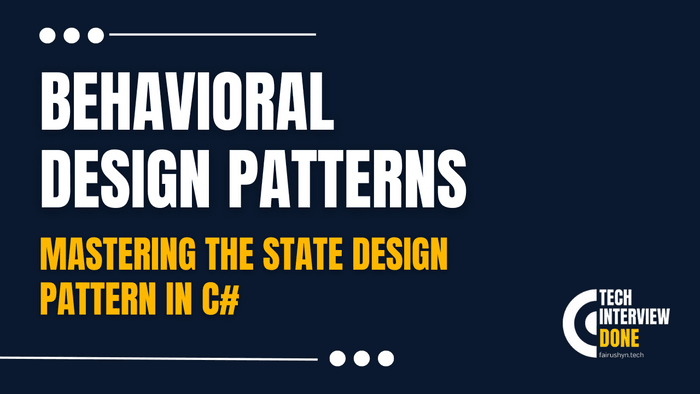Mastering the State Pattern in C#/.Net
A Guide for Experienced Software Engineers
3 min read · — #design-patterns#structrural-patterns#state
Introduction
As software engineers, we often find ourselves at the helm of complex systems, navigating through the intricate waters of state management. The State design pattern emerges as a beacon of strategy, offering a structured approach to object state transitions and behaviors. In this deep dive, we'll unravel the complexities of the State design pattern within the context of C#/.NET, transforming abstract concepts into tangible, real-world applications. By the end of this exploration, you'll not only grasp the pattern's fundamentals but also how to leverage it to design more robust, maintainable, and flexible systems.
The Essence of the State Design Pattern
The State design pattern is a behavioral design pattern that allows an object to alter its behavior when its internal state changes. This pattern is akin to having multiple personas inside a single entity, where each persona represents a different state, encapsulating the unique behaviors associated with that state. In C#, implementing the State pattern involves creating a context class that maintains a reference to the state-specific behavior through an interface or an abstract class representing various states of the entity.
Real-World Analogy
Imagine you're using a document editing application. The tool behaves differently based on its current mode: typing, drawing, or selecting. Each mode represents a distinct state, dictating the interaction style with the document. Similarly, the State pattern encapsulates these modes into separate state objects, allowing the application to switch modes seamlessly without cluttering the logic with conditionals.
Implementing the State Pattern in C#
Let's illustrate the State design pattern with a practical example: a traffic light system. The system transitions between three states: Red, Yellow, and Green, each dictating the behavior of the traffic light.
Step 1: Define the State Interface
First, we define a common interface for all states, encapsulating the behavior that varies across states.
public interface ITrafficLightState
{
void Change(TrafficLight trafficLight);
string GetColor();
}Step 2: Implement Concrete States
Next, we implement concrete states representing the traffic light's possible states, each encapsulating the state-specific behaviors.
public class RedLightState : ITrafficLightState
{
public void Change(TrafficLight trafficLight)
{
trafficLight.SetState(new GreenLightState());
}
public string GetColor() => "Red";
}
public class YellowLightState : ITrafficLightState
{
public void Change(TrafficLight trafficLight)
{
trafficLight.SetState(new RedLightState());
}
public string GetColor() => "Yellow";
}
public class GreenLightState : ITrafficLightState
{
public void Change(TrafficLight trafficLight)
{
trafficLight.SetState(new YellowLightState());
}
public string GetColor() => "Green";
}Step 3: Create the Context Class
The context class maintains a reference to the current state and delegates state-specific behavior to the current state object.
public class TrafficLight
{
private ITrafficLightState _currentState;
public TrafficLight(ITrafficLightState initialState)
{
_currentState = initialState;
}
public void SetState(ITrafficLightState state)
{
_currentState = state;
}
public void Change()
{
_currentState.Change(this);
}
public string GetColor()
{
return _currentState.GetColor();
}
}Step 4: Utilize the Pattern
Finally, we use the State pattern to transition between traffic light states based on the current state's behavior.
var trafficLight = new TrafficLight(new RedLightState());
Console.WriteLine(trafficLight.GetColor()); // Output: Red
trafficLight.Change();
Console.WriteLine(trafficLight.GetColor()); // Output: Green
trafficLight.Change();
Console.WriteLine(trafficLight.GetColor()); // Output: YellowReal-World Application
The State design pattern shines in scenarios requiring objects to alter their behavior based on internal state changes, without coupling the state's logic to the context. It's invaluable in:
- Workflow systems where objects transition through various states with distinct behaviors.
- Game development, for managing game entities with multiple states (e.g., moving, attacking, idle).
- UI development, for components with multiple states (enabled, disabled, hover, active).
Conclusion
The State design pattern offers a dynamic framework for managing state-driven behavior transitions in software applications. By decoupling state-specific behaviors from the context, it promotes a more organized, maintainable, and scalable codebase. As we've seen through the traffic light system example, implementing the State pattern in C# is both straightforward and highly beneficial, enabling software engineers to craft systems with clear state management and behavior encapsulation. Embrace the State pattern in your next project to navigate the complexities of stateful applications with grace and efficiency.