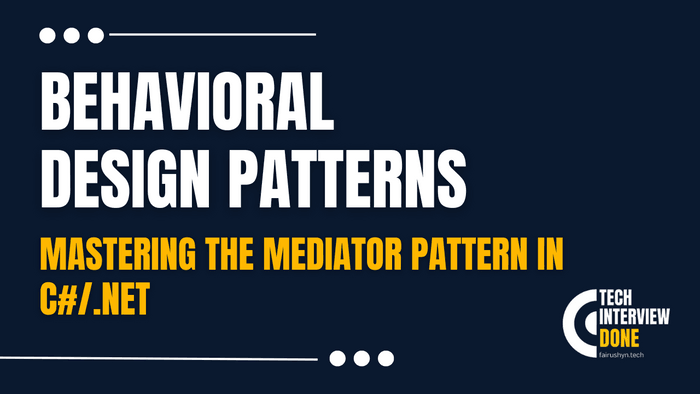Mastering the Mediator Pattern in C#/.NET
A Guide for Experienced Software Engineers
3 min read · — #design-patterns#structrural-patterns#mediator
Introduction
In the ever-evolving landscape of software engineering, design patterns serve as the cornerstone for creating flexible, maintainable, and scalable applications. Among these, the Behavioral Design Patterns focus on how objects interact and distribute responsibility among themselves. One pattern that stands out for its ability to reduce the complexity of communication between objects is the Mediator Pattern.
This guide is tailored for software engineers with a solid foundation in C#/.NET, aiming to deepen their understanding of design patterns, specifically the Mediator. We will embark on a journey to unravel the intricacies of the Mediator Pattern, showcasing its power in simplifying object communication. By integrating theory with practical examples, we aim to equip you with the knowledge and tools to implement this pattern effectively in your projects, enhancing your ability to tackle complex software design challenges with grace.
Understanding the Mediator Pattern
The Mediator Pattern falls under the category of Behavioral Design Patterns, focusing on enhancing communication between objects or classes. The central idea is to introduce a mediator object that encapsulates how a set of objects interact, thereby promoting loose coupling by preventing objects from referring to each other explicitly. This mediator acts as a hub through which all communication passes, making it easier to modify, extend, and maintain the system.
Real-World Analogy
Imagine an air traffic control tower at a busy airport. The tower serves as the mediator between numerous flights, coordinating takeoffs, landings, and taxi movements. Without this central control, the complexity and risk of direct communication between flights would be unmanageable. The tower abstracts and centralizes communication, ensuring safe and efficient airport operations.
Why Use the Mediator Pattern?
- Decoupling: It decouples classes by reducing the direct communications between them.
- Simplified Object Communication: By centralizing communication, it simplifies message passing among objects.
- Ease of Maintenance: Changes in the system's interaction are managed by modifying the mediator, without touching the objects.
- Flexible: It makes it easier to add new mediators or change existing ones without affecting objects.
Implementing the Mediator Pattern in C#/.NET
To illustrate the Mediator Pattern, let's consider a chat application where users send messages to each other. Instead of each user communicating directly, we'll use a mediator to facilitate this communication.
Step 1: Define the Mediator Interface
First, we define a mediator interface that declares a method for sending messages.
public interface IChatRoomMediator
{
void SendMessage(string message, string userId);
}Step 2: Concrete Mediator Implementation
Next, we implement the mediator interface in a concrete class that will handle the communication.
public class ChatRoomMediator : IChatRoomMediator
{
private Dictionary<string, User> users = new Dictionary<string, User>();
public void AddUser(User user)
{
users[user.Id] = user;
}
public void SendMessage(string message, string userId)
{
User user;
if (users.TryGetValue(userId, out user))
{
user.Receive(message);
}
}
}Step 3: Define Colleagues
Colleagues are classes that communicate with each other through the mediator. In our chat application, these would be the users.
public class User
{
public string Id { get; private set; }
private IChatRoomMediator mediator;
public User(string id, IChatRoomMediator mediator)
{
this.Id = id;
this.mediator = mediator;
}
public void Send(string message, string userId)
{
mediator.SendMessage(message, userId);
}
public void Receive(string message)
{
Console.WriteLine($"Message received by {Id}: {message}");
}
}Step 4: Using the Mediator
Finally, we instantiate the mediator and users, then facilitate a conversation between them.
var mediator = new ChatRoomMediator();
var user1 = new User("1", mediator);
var user2 = new User("2", mediator);
mediator.AddUser(user1);
mediator.AddUser(user2);
user1.Send("Hello", "2"); // User 1 sends a message to User 2.Conclusion
The Mediator Pattern is a powerful tool in the arsenal of a software engineer, offering a structured approach to handling complex communications within a system. By abstracting the way objects interact into a central mediator, it ensures a cleaner, more maintainable codebase. The example provided here is a simple illustration, but the pattern's real strength lies in its application to more complex scenarios, where it can significantly reduce direct dependencies among components, making your software architecture more robust and adaptable.
As you incorporate the Mediator Pattern into your projects, consider its impact on the overall design and strive to balance its benefits against potential drawbacks, such as the possibility of creating a "god object" if the mediator becomes too complex. With thoughtful application, the Mediator Pattern will enhance your software designs, making them more scalable, maintainable, and ready to meet the challenges of tomorrow.