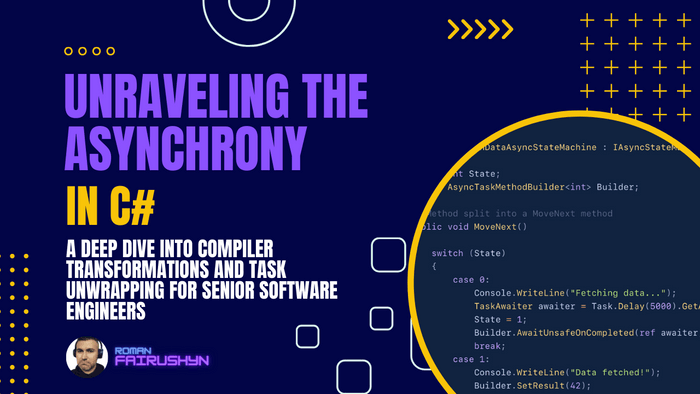Unraveling the Asynchrony in C#
A Deep Dive into Compiler Transformations and Task Unwrapping for Senior Software Engineers
4 min read · — #csharp-interview#senior#asynchronous-functions#state-machine#task-unwrap
Introduction:
In the throes of modern development, where the demand for high-performing and responsive applications is soaring, the concept of asynchronous programming has emerged as the knight in shining armor for developers. Particularly in the realm of C#, where the language’s robustness is intertwined with a plethora of functionalities, asynchronous functions hold a pivotal role in writing non-blocking code, thereby enhancing the application’s efficiency and responsiveness.
Senior Software Engineers, as the architects of the software world, often find themselves navigating through the intricate lanes of asynchronous programming in C#. Diving deep into the technicalities, it’s fascinating to unravel how the C# compiler transforms an async function into a state machine, and what role does Task Unwrap play in this metamorphosis. This exploration not only piques curiosity but is a vital cog in preparing for technical interviews, where a nuanced understanding of such concepts can make all the difference.
Let’s embark on this intriguing journey to dissect C#’s asynchronous functions, demystifying the compiler’s transformation and the essence of Task Unwrap, with real-world examples that mirror the challenges and solutions Senior Software Engineers encounter in their daily coding lives.
1. Compiler Transformation of Async Function into a State Machine:
In C#, when you mark a method with the async modifier, it indicates that the method is asynchronous and can use
the await keyword. But beneath the surface, the compiler performs a series of transformations to convert this method
into a state machine. This transformation is crucial for managing the method's execution state, especially when
the await keyword is encountered, and the method yields control back to the caller.
Example:
Consider the following asynchronous method that performs an I/O-bound operation:
public async Task<int> FetchDataAsync()
{
Console.WriteLine("Fetching data...");
await Task.Delay(5000); // Simulate an I/O-bound operation
Console.WriteLine("Data fetched!");
return 42;
}When compiled, this method is transformed into a state machine. The original method is split into different states
representing the code before the await, the code after the await, and any exception handling code. The state machine
manages moving between these states and storing any local variables and the result of the await expression.
Here’s a simplified version of what the compiler might generate:
public class FetchDataAsyncStateMachine : IAsyncStateMachine
{
public int State;
public AsyncTaskMethodBuilder<int> Builder;
// Method split into a MoveNext method
public void MoveNext()
{
switch (State)
{
case 0:
Console.WriteLine("Fetching data...");
TaskAwaiter awaiter = Task.Delay(5000).GetAwaiter();
State = 1;
Builder.AwaitUnsafeOnCompleted(ref awaiter, ref this);
break;
case 1:
Console.WriteLine("Data fetched!");
Builder.SetResult(42);
break;
}
}
}In real-world scenarios, understanding this transformation is vital for debugging and optimizing the performance of asynchronous code, especially in applications with a large number of concurrent tasks, like web servers or UI applications.
2. Task Unwrap:
Task unwrapping is an essential concept when dealing with asynchronous programming, particularly when you find yourself
in a situation where you have a Task<Task<T>>. This scenario can arise when you’re calling an asynchronous method
within another asynchronous method. The Unwrap method is used to flatten the nested Task and return a single Task<T>
that represents the asynchronous operation.
Example:
Let’s say you have the following asynchronous methods:
public async Task<Task<int>> GetNestedTaskAsync()
{
return FetchDataAsync();
}
public async Task<int> FetchDataAsync()
{
await Task.Delay(5000);
return 42;
}Calling GetNestedTaskAsync would result in a Task<Task<int>>. To avoid dealing with nested Tasks, you can use
the Unwrap method:
Task<int> finalTask = GetNestedTaskAsync().Unwrap();
int result = await finalTask;
Console.WriteLine(result); // Outputs 42In real-world applications, such as in microservices architecture where one service might call another asynchronous service, or in layered application designs, Task unwrapping helps in maintaining cleaner and more manageable code.
Conclusion:
Deep-diving into the nuances of C#’s asynchronous functions, understanding the compiler’s transformation of async functions into state machines, and unraveling the intricacies of Task Unwrap can equip Senior Software Engineers with the knowledge to write optimized, efficient, and maintainable asynchronous code. This exploration is not only intellectually rewarding but serves as a robust foundation for technical interviews, where showcasing a mastery over such concepts can significantly elevate one’s standing.