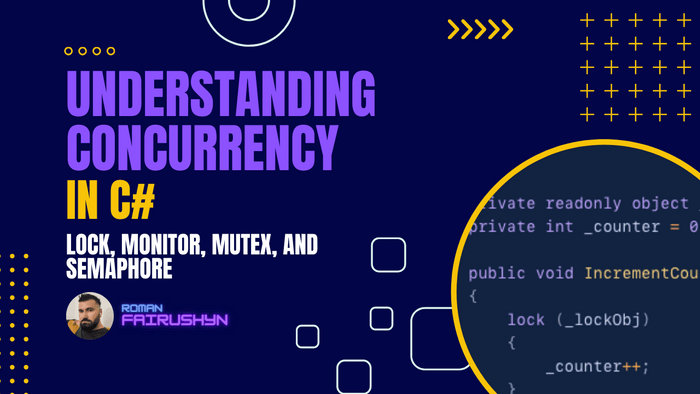Understanding Concurrency in C#
Lock, Monitor, Mutex, and Semaphore
3 min read · — #csharp-interview#senior#concurrency#lock#monitor#mutex#semaphore
Understanding Concurrency: Lock, Monitor, Mutex, and Semaphore in C#
Introduction
In the ever-evolving world of software development, concurrency remains a critical concept, especially for those adept in C#. Grasping the nuances of concurrency primitives like Lock, Monitor, Mutex, and Semaphore is not just about acing technical interviews; it's about writing robust, efficient, and safe multi-threaded applications. This post dives deep into these concurrency mechanisms, offering real-world examples and insights that transcend textbook definitions. Whether you're architecting a high-traffic web application or fine-tuning performance-critical systems, understanding these tools is key to mastering the art of concurrent programming in C#.
1. Lock
Purpose: The lock keyword in C# provides a simple yet effective way of ensuring that only one thread can access a
particular code block at a time. It's essentially syntactic sugar for Monitor.Enter and Monitor.Exit, offering a more
straightforward and less error-prone approach.
Real-World Example:
Imagine a scenario where multiple threads are trying to increment a shared counter. Without synchronization, you might
end up with race conditions leading to incorrect results. Using lock ensures that only one thread can increment the
counter at a time, preserving data integrity.
private readonly object _lockObj = new object();
private int _counter = 0;
public void IncrementCounter()
{
lock (_lockObj)
{
_counter++;
}
}
2. Monitor
Purpose: Monitor, provided by the System.Threading namespace, offers more control than lock by allowing explicit
acquisition and release of locks. It's useful for complex synchronization scenarios.
Real-World Example: Consider a logging mechanism where messages from different threads need to be logged sequentially. Monitors can be used to ensure that only one thread writes to the log at a time.
private readonly object _monitorObj = new object();
public void LogMessage(string message)
{
Monitor.Enter(_monitorObj);
try
{
// Perform logging
}
finally
{
Monitor.Exit(_monitorObj);
}
}3. Mutex
Purpose: A Mutex (Mutual Exclusion) is similar to a lock but can be used across different processes. It's ideal for ensuring that only one instance of a piece of code runs across processes.
Real-World Example: In a scenario where multiple instances of an application should not run simultaneously, a Mutex can be used to enforce this. For instance, ensuring that only one instance of a database maintenance script runs at any given time.
private static Mutex _mutex = new Mutex(true, "UniqueAppId");
public static void Main()
{
if (!_mutex.WaitOne(TimeSpan.Zero, true))
{
// Another instance is running.
return;
}
// Application logic here
}4. Semaphore
Purpose: Semaphores are used to control access to a resource pool by multiple threads. It allows a specified number of threads to access a resource simultaneously.
Real-World Example: Imagine a scenario where you have a limited number of database connections in a pool and multiple threads needing these connections. A Semaphore can be used to limit the number of threads that can obtain a connection at any given time, effectively managing the pool.
private static Semaphore _semaphore = new Semaphore(0, 5); // 5 connections
public void AccessDatabase()
{
_semaphore.WaitOne(); // Request access
try
{
// Access the database
}
finally
{
_semaphore.Release(); // Release access
}
}Conclusion
Mastering the use of Lock, Monitor, Mutex, and Semaphore in C# is crucial for developing efficient, safe, and reliable multi-threaded applications. Each of these synchronization primitives has its unique use case and understanding when and how to use them effectively can significantly enhance the performance and reliability of your applications. As you prepare for technical interviews or embark on complex development tasks, keep these tools in your arsenal for managing concurrency with finesse.