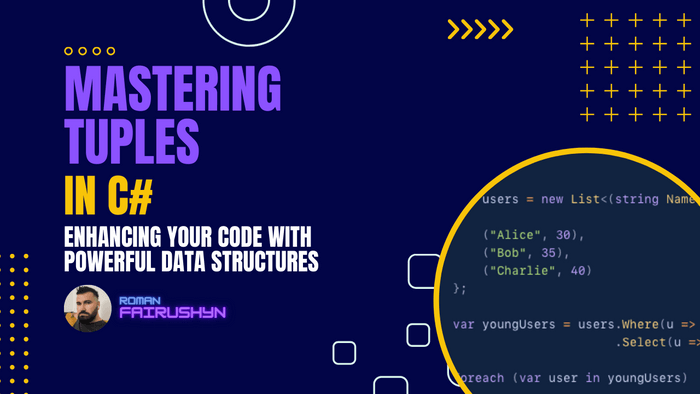Mastering Tuples in C#
Enhancing Your Code with Powerful Data Structures
3 min read · — #csharp-interview#senior#tuples
Introduction
Welcome to an explorative journey through the world of Tuples in C#! As a seasoned software engineer, you're likely familiar with the basics of C# and its object-oriented principles. However, the power of Tuples often remains underutilized. In this post, we will delve deep into Tuples, exploring their versatility and efficiency in handling complex data structures. Whether you're manipulating data in a multi-threaded environment or streamlining your code for better readability and maintenance, understanding Tuples can be a game-changer. Let's embark on this exciting adventure to elevate your C# coding prowess!
Expanded Information with Real-World Examples
1. Understanding Tuples
At their core, Tuples are data structures that allow you to store multiple items in a single object. They are particularly useful when you want to return multiple values from a method without creating a separate class or struct.
Basic Syntax:
var myTuple = (1, "Hello", true);Here, myTuple is a Tuple holding an integer, a string, and a boolean.
2. Named Tuples for Readability
You can improve the readability of your tuples by naming their elements. This feature is incredibly useful in making your code self-documenting.
Example:
var person = (Name: "John", Age: 30);
Console.WriteLine($"Name: {person.Name}, Age: {person.Age}");3. Tuples in Methods
Tuples shine in scenarios where a method needs to return more than one value.
Example - Geolocation Service:
public (double Latitude, double Longitude) GetCoordinates(string address)
{
// Imagine this method queries a geolocation service
return (53.483959, -2.244644); // Coordinates for Manchester, UK
}Usage:
var location = GetCoordinates("Some Address");
Console.WriteLine(
$"Latitude: {location.Latitude},
Longitude: {location.Longitude}");4. Deconstructing Tuples
Deconstruction allows you to easily break down a tuple into separate variables.
Example:
var (name, age) = person;
Console.WriteLine($"Name: {name}, Age: {age}");5. Tuples in LINQ Queries
Tuples can be particularly powerful when used in LINQ, making data manipulation more straightforward.
Example - Filtering and Projecting:
var users = new List<(string Name, int Age)>
{
("Alice", 30),
("Bob", 35),
("Charlie", 40)
};
var youngUsers = users.Where(u => u.Age < 35)
.Select(u => (u.Name, IsYoung: true));
foreach (var user in youngUsers)
{
Console.WriteLine($"User: {user.Name}, IsYoung: {user.IsYoung}");
}6. Tuples for Multi-threading Scenarios
Tuples are invaluable in multi-threading, especially for returning multiple results from tasks.
Example - Task Parallel Library:
public async Task<(int Result, bool Success)> PerformOperationAsync()
{
// Some asynchronous operation
return (42, true);
}
// Using the method
var operationResult = await PerformOperationAsync();
Console.WriteLine($"Result: {operationResult.Result}, Success: {operationResult.Success}");7. Tuples in Pattern Matching
With C#'s pattern matching capabilities, tuples can be used for complex conditional logic.
Example - Handling States:
(string State, bool IsActive) widget = ("running", true);
var status = widget switch
{
("running", true) => "Widget is active and running.",
("stopped", false) => "Widget is not active.",
_ => "Unknown state."
};
Console.WriteLine(status);Conclusion
Tuples in C# are a powerful, yet often overlooked feature that can significantly enhance the way you handle data and write methods. By embracing their flexibility, you can write more concise, readable, and maintainable code. Whether it's returning multiple values from methods, simplifying LINQ queries, or handling asynchronous operations, Tuples offer a pragmatic solution. As you prepare for your technical interviews, showcasing your proficiency with Tuples will not only demonstrate your technical acumen but also your ability to write efficient and effective C# code. Happy coding!