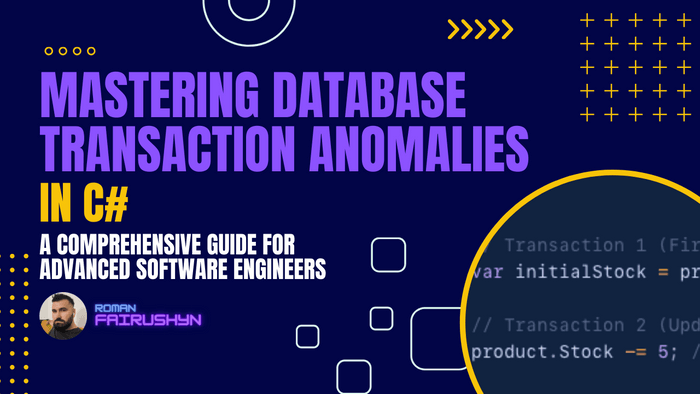Mastering Database Transaction Anomalies in C#
A Comprehensive Guide for Advanced Software Engineers
9 min read · — #csharp-interview#senior#Lost Update#Dirty Read#Non-repeatable Read#Phantom Read#Serialization Anomaly
Introduction:
Welcome to an in-depth exploration of some of the most challenging aspects of database interactions in C#: transaction anomalies. As software engineers, we often encounter scenarios where data integrity and consistency are paramount, especially when dealing with concurrent transactions in database systems. This post delves into five critical transaction anomalies – Lost Update, Dirty Read, Non-repeatable Read, Phantom Read, and Serialization Anomaly – each presenting unique challenges in ensuring data integrity. We'll not only define and discuss these anomalies but also provide C# code examples and real-world scenarios to illustrate their impacts and solutions. Whether you're preparing for a technical interview or looking to deepen your understanding of database management in C#, this guide is tailored to enrich your knowledge and sharpen your problem-solving skills.
1. Lost Update
Definition: Lost Update occurs when two concurrent transactions update the same data, and one of the updates is overwritten by the other, leading to data loss.
Example in C#: Imagine a banking application where two transactions are trying to update the balance of the same account. If these transactions are not properly managed, one update could be lost.
// Transaction 1
account.Balance += 100; // Adds $100
// Transaction 2
account.Balance += 200; // Adds $200If these transactions run concurrently without proper locking, one update could overwrite the other, resulting in an incorrect final balance.
Real-world Solution: To prevent lost updates, use transaction isolation levels and optimistic concurrency control. In C#, this can be implemented using entity framework or ADO.NET to manage transactions with appropriate locking mechanisms.
Transaction Isolation Levels Solution With Optimistic Concurrency Control
We can use the Entity Framework's concurrency token feature to handle optimistic concurrency, which helps prevent lost updates.
public class Account
{
[ConcurrencyCheck]
public int Balance { get; set; }
}
// Usage in a transaction
using (var context = new MyDbContext())
{
var account = context.Accounts.Find(accountId);
account.Balance += 100; // Adds $100
try
{
context.SaveChanges();
}
catch (DbUpdateConcurrencyException)
{
// Handle the concurrency exception
}
}This code ensures that if the Balance is updated concurrently, a DbUpdateConcurrencyException is thrown,
allowing the application to handle the conflict.
Using a Version Column in Entity Framework:
In Entity Framework, you can use a version column (often a timestamp or a row version) to implement optimistic concurrency. This column is automatically checked by Entity Framework to detect any changes made between the time the data was read and the time it is updated.
First, modify your entity to include a version column:
public class Account
{
public int AccountId { get; set; }
public decimal Balance { get; set; }
[Timestamp]
public byte[] RowVersion { get; set; }
}The [Timestamp] attribute marks RowVersion as a concurrency token. Entity Framework uses this field to check for any changes in the data since it was last fetched.
Now, when updating an account's balance:
try
{
using (var context = new MyDbContext())
{
var account = context.Accounts.Find(accountId);
account.Balance += amount; // Update the balance
context.SaveChanges(); // EF checks the RowVersion automatically
}
}
catch (DbUpdateConcurrencyException ex)
{
// Handle the concurrency exception
// This exception is thrown if the RowVersion has changed since
// the entity was fetched
}In this example, when SaveChanges is called, Entity Framework checks if the RowVersion of the account in the database matches the one that was originally retrieved. If they don't match, it means another transaction has modified the account, and a DbUpdateConcurrencyException is thrown. Your application can catch this exception and handle the conflict, for example, by retrying the transaction, notifying the user, or taking other appropriate action.
Advantages of This Approach:
-
Minimizes Locking: Optimistic concurrency control does not lock the database resources, reducing contention and improving performance in high-concurrency environments.
-
Scalability: This approach is more scalable than pessimistic concurrency control as it allows multiple users to read and work on data concurrently.
-
User Experience: Provides a better user experience in many scenarios, as it only raises errors when actual data conflicts occur.
Pessimistic Concurrency Control By Using Database Locks:
Pessimistic concurrency control involves locking the data at the database level to prevent other transactions from accessing the same data simultaneously. This can be implemented using database locks.
using (var transaction = connection.BeginTransaction())
{
var command = new SqlCommand("SELECT Balance FROM Accounts WITH (UPDLOCK)
WHERE Id = @id", connection, transaction);
command.Parameters.AddWithValue("@id", accountId);
var currentBalance = (int)command.ExecuteScalar();
// Update balance
currentBalance += 100;
var updateCommand = new SqlCommand("UPDATE Accounts SET Balance = @balance
WHERE Id = @id", connection, transaction);
updateCommand.Parameters.AddWithValue("@balance", currentBalance);
updateCommand.Parameters.AddWithValue("@id", accountId);
updateCommand.ExecuteNonQuery();
transaction.Commit();
}This approach locks the row for the duration of the transaction, preventing other transactions from reading or writing the locked data.
2. Dirty Read
Definition: A Dirty Read occurs when a transaction reads data that has been modified by another transaction but not yet committed, leading to potential inconsistencies.
Example in C#: Consider an e-commerce platform where a transaction reads the quantity of an item that another transaction is updating.
// Transaction 1 (Updating)
item.Quantity = 10; // Not yet committed
// Transaction 2 (Reading)
var quantity = item.Quantity; // Reads the uncommitted value 10Here, Transaction 2 reads an uncommitted value, which may lead to inconsistencies if Transaction 1 rolls back.
Real-world Solution: Use transaction isolation levels like Read Committed in C# to ensure that a transaction does not read data from another transaction that is not yet committed.
Read Committed Isolation Level
In ADO.NET, you can set the isolation level to Read Committed to prevent dirty reads.
using (var transaction = connection.BeginTransaction(
IsolationLevel.ReadCommitted)
)
{
// Perform transaction operations
transaction.Commit();
}This setting ensures that the transaction does not read data that is being modified by other uncommitted transactions.
Using Repeatable Read Isolation Level
Repeatable Read prevents dirty reads and also ensures that if a row is read twice in the same transaction, it will not have been modified by another transaction in between.
using (var transaction = connection.BeginTransaction(
IsolationLevel.RepeatableRead)
)
{
// Perform transaction operations
transaction.Commit();
}This isolation level can be a good balance between preventing dirty reads and avoiding the stricter constraints of Serializable isolation.
3. Non-repeatable Read
Definition: This occurs when a transaction reads the same data twice and gets different values because another transaction modifies the data between the reads.
Example in C#: In a stock management system, a transaction reads the stock level of a product, and before it completes, another transaction updates the same stock level.
// Transaction 1 (First Read)
var initialStock = product.Stock; // Reads stock as 20
// Transaction 2 (Update)
product.Stock -= 5; // Stock updated to 15
// Transaction 1 (Second Read)
var finalStock = product.Stock; // Reads stock as 15The second read by Transaction 1 gives a different value, leading to a non-repeatable read.
Real-world Solution: Implement snapshot isolation or Serializable isolation level in C# to ensure that a transaction sees a consistent state of the database.
Solution with Snapshot Isolation Level
Using the snapshot isolation level in SQL Server with Entity Framework can help prevent non-repeatable reads.
using (var scope = new TransactionScope(
TransactionScopeOption.Required,
new TransactionOptions { IsolationLevel = IsolationLevel.Snapshot }))
{
// Perform operations here
scope.Complete();
}
This isolation level provides a 'snapshot' of the data, ensuring that the data remains consistent throughout the transaction.
Using Row Versioning
This approach involves adding a version number to each row. When updating a row, the version number is checked and incremented.
public class Product
{
public int Version { get; set; }
// Other properties
}
// During update
var product = context.Products.Find(productId);
if (originalVersion == product.Version)
{
product.Stock -= 5;
product.Version++;
context.SaveChanges();
}
else
{
// Handle version conflict
}This method allows for concurrent access while preventing non-repeatable reads, as the version number acts as a concurrency token.
4. Phantom Read
Definition: A Phantom Read occurs when a transaction re-executes a query returning a set of rows that satisfies a search condition and finds that the set of rows has changed due to another transaction.
Example in C#: In a CRM system, a transaction counts the number of contacts in a city, and another transaction adds a new contact in the same city.
// Transaction 1 (First Query)
int initialCount = Contacts.Count(c => c.City == "New York");
// Transaction 2 (Insertion)
Contacts.Add(new Contact { City = "New York" });
// Transaction 1 (Second Query)
int finalCount = Contacts.Count(c => c.City == "New York");The count in the second query is different due to the new addition, resulting in a phantom read.
Real-world Solution: Use higher isolation levels like Serializable in C# to ensure a transaction sees a consistent snapshot of the database, preventing phantom reads.
Solution with Serializable Isolation Level
The Serializable isolation level can be used to prevent phantom reads. In ADO.NET, this can be set as follows:
using (var transaction = connection.BeginTransaction(
IsolationLevel.Serializable)
)
{
// Perform transaction operations
transaction.Commit();
}This isolation level ensures that a transaction sees a consistent view of the database, preventing other transactions from inserting new rows that would affect the query results.
Implementing Range Locks
Range locks can be used to lock a range of keys to prevent phantom reads.
using (var transaction = connection.BeginTransaction(
IsolationLevel.Serializable)
)
{
// Lock a range of rows based on some criteria
var command = new SqlCommand("SELECT * FROM Contacts
WHERE City = 'New York' FOR UPDATE",
connection, transaction);
// Perform operations
transaction.Commit();
}This approach is more granular and can be effective in scenarios where specific ranges of data need to be protected.
5. Serialization Anomaly
Definition: Serialization Anomaly occurs when the outcome of a group of transactions is inconsistent with all possible orderings of running those transactions one at a time.
Example in C#: Consider a flight booking system where two transactions are trying to book the last seat on a flight simultaneously.
// Transaction 1
if (flight.SeatsAvailable > 0) {
BookSeat(flight); // Books the last seat
}
// Transaction 2
if (flight.SeatsAvailable > 0) {
BookSeat(flight); // Attempts to book the last seat
}Both transactions might end up thinking a seat is available, leading to an overbooking scenario.
Real-world Solution: Ensure that transactions are effectively serialized, for example, by using the Serializable isolation level in C# or implementing application-level checks.
Solution with Application-Level Checks
Implementing application-level checks can help prevent serialization anomalies, especially in scenarios where database-level solutions may not be sufficient.
public bool BookSeat(Flight flight)
{
using (var context = new MyDbContext())
{
var currentFlight = context.Flights
.SingleOrDefault(f => f.FlightId == flight.FlightId);
if (currentFlight != null && currentFlight.SeatsAvailable > 0)
{
currentFlight.SeatsAvailable--;
context.SaveChanges();
return true;
}
else
{
return false; // Seat booking failed
}
}
}In this example, the check for available seats and the booking are performed as part of a single transaction, reducing the risk of overbooking due to concurrent transactions.
Using Explicit Locking Strategies
Implementing explicit locking at the application level can help manage complex transaction scenarios.
public bool BookSeat(Flight flight)
{
lock (flightBookingLock)
{
using (var context = new MyDbContext())
{
var currentFlight = context.Flights.Find(flight.FlightId);
if (currentFlight.SeatsAvailable > 0)
{
currentFlight.SeatsAvailable--;
context.SaveChanges();
return true;
}
}
}
return false;
}In this example, a lock in the application code is used to serialize access to the critical section where the seat booking is performed.
This comprehensive guide provides a deep dive into understanding and handling transaction anomalies in C#. Grasping these concepts not only prepares you for technical interviews but also equips you with the knowledge to design robust and reliable database-driven applications.
Examples showcase practical ways to implement solutions to common database transaction anomalies in C#. By integrating these patterns into your applications, you can significantly enhance data consistency and reliability in your database operations.
Each of these alternative solutions provides a different approach to handling transaction anomalies in C#. The choice of solution depends on the specific requirements of the application, the level of concurrency needed, and the database system in use. Balancing data integrity, performance, and complexity is key to selecting the most appropriate strategy.
Remember, the key to mastering these challenges lies in understanding the nuances of transaction management and effectively applying the appropriate strategies in your C# applications. Happy coding!