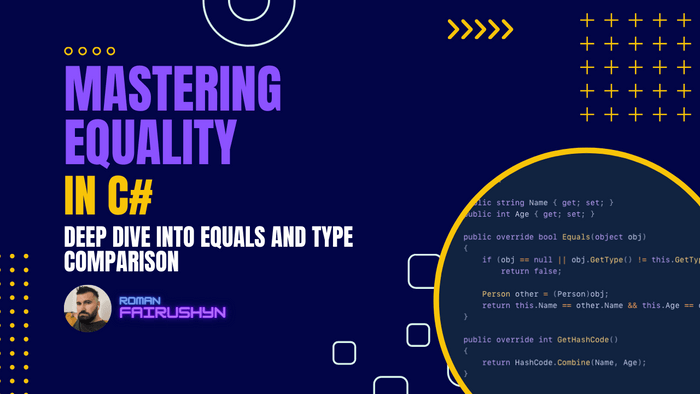Mastering Equality in C#
Deep Dive into `Equals()` and Type Comparison
4 min read · — #csharp-interview#senior#equals
Introduction:
Navigating the intricacies of type comparison in C# can often feel like deciphering an ancient manuscript — full of
hidden meanings and subtle nuances that can dramatically impact the functionality and performance of your applications.
As software engineers, understanding these mechanisms is not just about getting the code to work. It's about
architecting solutions that are robust, efficient, and, above all, correct in the eyes of both the compiler and the
domain logic. In this post, we will embark on a journey through the depths of the Equals() method and the labyrinth of
type comparison in C#, exploring its many corners and uncovering secrets that can elevate your coding expertise to new
heights. Whether you're troubleshooting a bug or designing a new feature, mastering these concepts will provide you with
the tools you need to ensure your code stands the test of time.
The Core of Equality in C#
At the heart of comparing objects in C# lies the Equals() method. This method serves as the foundation for checking
object equivalence. However, its behavior varies significantly between reference types and value types, and
understanding this distinction is crucial.
Reference Types: Identity vs. Equality
For reference types, Object.Equals() by default checks for reference equality — that is, whether two object references
point to the same instance in memory. Consider the following example:
object a = new object();
object b = a;
object c = new object();
Console.WriteLine(a.Equals(b)); // True
Console.WriteLine(a.Equals(c)); // FalseIn this scenario, a and b are references to the same object, hence a.Equals(b) returns True. However, a
and c point to different instances, making a.Equals(c) return False.
Value Types: Bitwise Comparison
Value types, on the other hand, use a bitwise comparison of their contents. Therefore, two value type instances are considered equal if all their fields are bitwise equal.
struct Point
{
public int X, Y;
}
Point p1 = new Point { X = 1, Y = 2 };
Point p2 = new Point { X = 1, Y = 2 };
Console.WriteLine(p1.Equals(p2)); // TrueOverriding Equals() for Custom Logic
For custom classes, the default Equals() behavior may not suffice, especially when you want to compare objects based
on their properties rather than their references. Overriding Equals() allows you to define what equality means for
your class:
class Person
{
public string Name { get; set; }
public int Age { get; set; }
public override bool Equals(object obj)
{
if (obj == null || obj.GetType() != this.GetType())
return false;
Person other = (Person)obj;
return this.Name == other.Name && this.Age == other.Age;
}
public override int GetHashCode()
{
return HashCode.Combine(Name, Age);
}
}
Person person1 = new Person { Name = "John", Age = 30 };
Person person2 = new Person { Name = "John", Age = 30 };
Console.WriteLine(person1.Equals(person2)); // TrueIn this example, Person objects are considered equal if they have the same Name and Age. Note the importance of
also overriding GetHashCode() when overriding Equals(), to maintain consistency between these methods.
The Equality Operator (==) vs. Equals()
It's crucial to differentiate between the == operator and the Equals() method. By default, == checks for reference
equality for reference types, similar to Equals(). However, == can be overloaded to provide custom comparison logic,
whereas Equals() can be overridden.
class Person
{
// Implementation of Person class
public static bool operator ==(Person left, Person right)
{
if (ReferenceEquals(left, right))
return true;
if (left is null || right is null)
return false;
return left.Equals(right);
}
public static bool operator !=(Person left, Person right)
{
return !(left == right);
}
}In practice, you might need to decide whether to use Equals() or == based on whether you need reference equality,
value equality, or a custom equality logic defined in your class.
Real-World Scenarios and Best Practices
Understanding and correctly implementing equality in C# can significantly affect the behavior of collections, uniqueness
checks, and data integrity validations. For instance, when storing custom objects in a HashSet<T> or using them as
keys in a Dictionary<TKey, TValue>, the correctness of Equals() and GetHashCode() implementations directly impacts
the collection's ability to accurately determine the presence or absence of elements.
Conclusion
Mastering the nuances of Equals() and type comparison in C# is a testament to your commitment to deepening your
understanding of the language and crafting code that is not only functional but meticulously correct. As you continue to
explore these concepts, remember that the power of equality lies not just in comparing objects, but in defining the very
essence of what it means for two instances to be considered "equal" within the context of your applications. Keep
experimenting, keep learning, and let your newfound knowledge guide you towards writing more reliable, efficient, and
intuitive C# code.