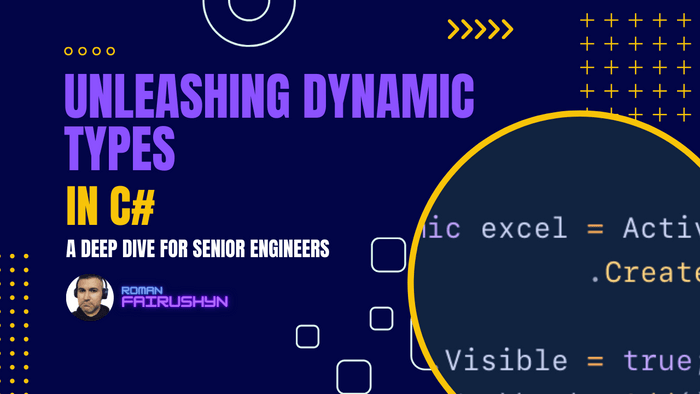Unleashing Dynamic Types in C#
3 min read · — #csharp-interview#senior#dynamic
Introduction:
In the ever-evolving world of software engineering, staying abreast of the newest techniques and tools is pivotal for
crafting robust, efficient, and scalable applications. For seasoned developers, especially in a language as versatile as
C#, digging deep into underutilized features can unlock new dimensions of coding efficiency and capability. One such
feature is the dynamic keyword, which, when harnessed correctly, can be an incredibly powerful tool in a developer's
arsenal.
In C#, static typing holds the throne, ensuring type safety and catching errors at compile-time, but every throne needs
a challenger. Enter dynamic – the challenger, providing flexibility by allowing type resolution at runtime. This post
will delve into the depths of dynamic in C#, exploring its uses, capabilities, and real-world application scenarios,
ensuring you walk away with actionable insights to enrich your senior developer toolkit.
Deep Dive into Dynamic:
1. Understanding Dynamic:
The dynamic keyword in C# was introduced with .NET Framework 4.0. It allows you to declare variables whose type is
resolved at runtime rather than at compile-time, bypassing compile-time type checking. This can be advantageous in
situations where compile-time type information is unavailable or insufficient.
dynamic x = 10;
x = "Hello, World!";2. Working with COM Objects:
For senior engineers working with COM objects, especially those from Office Interop libraries, dynamic can be
invaluable. It allows you to interact with the COM objects without the need for Interop types, reducing boilerplate and
improving readability.
dynamic excel = Activator
.CreateInstance(Type.GetTypeFromProgID("Excel.Application"));
excel.Visible = true;
excel.Workbooks.Add();
3. Reflection and Dynamic:
Reflection is a common technique for accessing metadata and can be verbose and error-prone. The dynamic keyword
simplifies this by allowing you to perform operations on objects and access their members without knowing their types at
compile time.
dynamic obj = new ExpandoObject();
obj.PropertyName = "Property Value";
string value = obj.PropertyName; // Resolved at runtime4. Interoperability with Dynamic Languages:
When integrating with dynamic languages like Python or JavaScript via interop services, dynamic allows seamless
interaction with objects whose types are defined in those languages.
dynamic pythonLib = Python.Import("python_library");
dynamic result = pythonLib.some_function();5. JSON Handling:
When dealing with JSON objects, especially with changing schemas, using dynamic can simplify deserialization and
access, removing the need for creating POCO classes for every different schema.
dynamic json = JsonConvert.DeserializeObject(jsonString);
Console.WriteLine(json.PropertyName);Real-World Scenarios:
A. Dynamic Query Execution:
In scenarios where you need to construct and execute queries on the fly, dynamic can be used to hold the result,
allowing property access and method invocation without knowing the type in advance.
dynamic result =
dbContext.Query("SELECT * FROM Users WHERE Id = @Id", new { Id = 1 });
string username = result.Username;
B. ExpandoObject for Runtime Property Addition:
ExpandoObject is a class that allows dynamic addition and modification of properties at runtime, making it a perfect
companion for dynamic.
dynamic expando = new ExpandoObject();
expando.NewProperty = "New Value";
Console.WriteLine(expando.NewProperty);C. Plugin Systems:
For developers designing extensible plugin systems, dynamic offers a way to load and interact with external
assemblies, providing a versatile approach to method invocation and property access.
Assembly pluginAssembly = Assembly.LoadFrom("Plugin.dll");
dynamic plugin = Activator
.CreateInstance(pluginAssembly.GetType("Plugin.ClassName"));
plugin.Execute();
Conclusion:
The dynamic keyword in C# is a robust feature, offering seasoned developers versatile tools for tackling various
development challenges. While it may seem like stepping into the unknown, understanding and employing dynamic can lead
to more succinct, adaptable, and efficient code, especially in complex scenarios. By diving deep into dynamic and
understanding its potential, senior software engineers can further refine their craft, unlocking new avenues for
innovation and problem-solving.