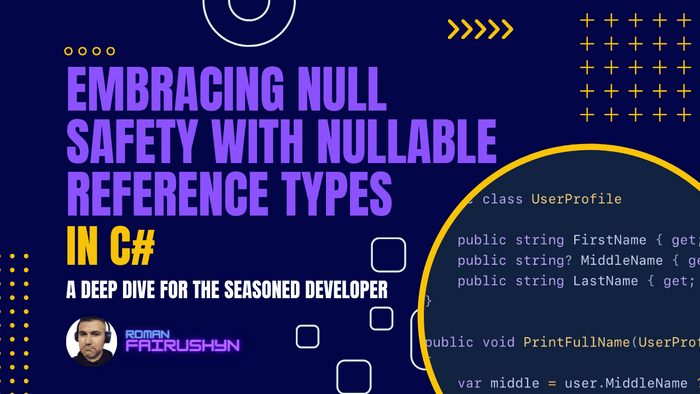Embracing Null Safety with Nullable Reference Types in C#
3 min read · — #csharp-interview#middle-specialist#nullable-reference-types
There's an age-old saying in programming, "There are two hard things in computer science: cache invalidation, naming
things, and off-by-one errors." But if you ask C# developers, many might claim handling null references should be on
that list. Ah, the infamous NullReferenceException! Most of us have encountered it more often than we'd like to admit.
With C# 8.0, the language has taken a step forward in helping developers avoid these pitfalls through the introduction
of nullable reference types (NRTs). If you're a software engineer, you know that mastering nuances in the
language can drastically reduce errors and improve software robustness. Let's dive deep into NRTs, an essential tool in
the modern C# developer's toolbox.
What are Nullable Reference Types?
Traditionally, reference types in C# were implicitly nullable, meaning they could represent their normal values
or null. This often led to unexpected null references if not properly checked. With C# 8.0, the paradigm shifted:
reference types are non-nullable by default. However, if you want them to be nullable, you need to declare them
explicitly using the ? annotation.
Basic Usage
Without enabling NRTs:
string str = null; // No warningWith NRTs enabled:
string str = null;
// Warning: Assignment of null to non-nullable reference type
string? nullableStr = null;
// Perfectly fine
Real-world Scenario: Handling User Data
Imagine a system where you need to process user profiles. Not every user has provided all their details, like a middle name.
public class UserProfile
{
public string FirstName { get; set; } // Non-nullable
public string? MiddleName { get; set; } // Nullable
public string LastName { get; set; } // Non-nullable
}
public void PrintFullName(UserProfile user)
{
var middle = user.MiddleName ?? string.Empty;
// Safe handling using null-coalescing operator
Console.WriteLine($"{user.FirstName} {middle} {user.LastName}");
}In the above example, MiddleName is declared as a nullable reference type, indicating that it might not have a value.
Working with Collections
Often, we deal with collections of objects. NRTs work seamlessly with generics:
List<string?> names = new List<string?> { "Alice", null, "Bob" };
foreach (var name in names)
{
if (name is not null) // Pattern matching to check for null values
{
Console.WriteLine(name.ToUpper());
}
}Handling Database Operations
When working with databases, certain fields might not be set. Consider a scenario where you have user data, but the email might not always be present:
public class User
{
public int Id { get; set; }
public string Name { get; set; }
public string? Email { get; set; }
}
public void SendEmail(User user)
{
if (user.Email is null)
{
throw new InvalidOperationException("User email not set.");
}
// Send email logic here
}Conclusion
Nullable reference types in C# are more than just a tool to prevent null errors. They are a mechanism to make the developer's intent explicit. It helps in communicating assumptions clearly: if a reference is nullable, it's by design and not by oversight.
For a software engineer preparing for a technical interview, understanding the ins and outs of NRTs is crucial. It not only showcases your depth in the language but also emphasizes your commitment to writing safe and robust code. Armed with this knowledge, you can confidently tackle questions about handling data integrity, error prevention, and advanced C# features. Happy coding!