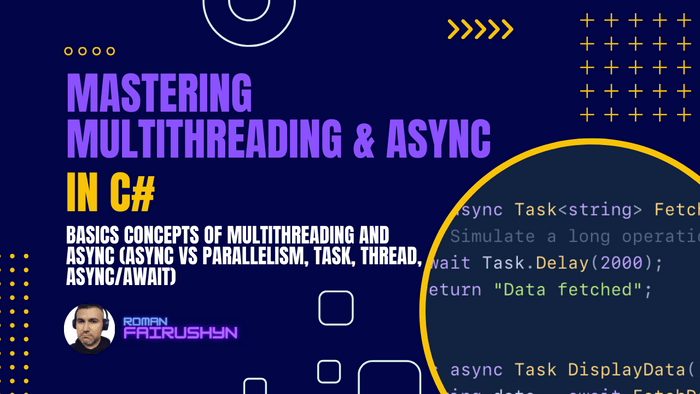Mastering Multithreading & Async in C#
3 min read · — #csharp-interview#middle-specialist#multithreading#async
The modern era of computing is all about speed and efficiency. As Software Engineers, we're often at the forefront of trying to get the most out of our applications. But in an age where users expect instant responses and seamless performance, how can we ensure that our applications remain responsive, especially during intensive operations? Enter the world of multithreading and asynchronous programming in C#. Understanding these concepts is more than just an interview tick box; it's a passport to building ultra-efficient, high-performing applications. Dive into this guide, where we unravel the intricate dance between threads and tasks, and embark on the async/await magic carpet ride.
1. Multithreading:
Definition: In simplest terms, multithreading is the ability of a CPU, or a single core in a multi-core processor, to provide multiple threads of execution concurrently.
Thread: It's the smallest unit of CPU execution. In C#, you can directly manage threads using the Thread class
from
System.Threading.
Thread thread = new Thread(() => {
Console.WriteLine("Hello from new thread");
});
thread.Start();2. Asynchronous Programming:
Definition: Asynchronous programming allows you to perform non-blocking operations, which means that the application can continue doing other tasks without waiting for the asynchronous operation to complete.
Task: Represents an asynchronous operation. The Task class in C# can be used to represent any operation that can
be
awaited, and it often returns a value.
Task<int> task = Task.Run(() => {
return 1 + 1;
});
int result = await task;3. Async vs Parallelism:
Asynchronous: As mentioned earlier, async does not mean that things are running at the same time. It just means that while one operation is waiting to complete, other parts of the application can progress.
Parallelism: This is about doing lots of things at the same time. In C#, the Parallel class provides a way to
execute
code simultaneously on multiple processors or cores.
Parallel.For(0, 10, i => {
Console.WriteLine(i);
});Note: Asynchronous operations can be parallel, but they aren't inherently so.
4. Async/Await:
Async: It's a keyword that is used to indicate that a method, lambda expression, or anonymous method is asynchronous.
Await: Used with an async method to suspend the execution until the awaited task completes. It's non-blocking and returns control to the caller until the awaited task is done.
public async Task<string> FetchDataAsync() {
// Simulate a long operation
await Task.Delay(2000);
return "Data fetched";
}
public async Task DisplayData() {
string data = await FetchDataAsync();
Console.WriteLine(data);
}In this example, DisplayData calls FetchDataAsync. But instead of waiting and blocking the main thread, it yields
control, allowing other operations to run. Once FetchDataAsync is done, DisplayData resumes and prints the fetched
data.
Conclusion:
In conclusion, understanding and mastering multithreading and asynchronous programming in C# are crucial for modern-day software engineers. Not only will it give you an edge in technical interviews, but it'll also empower you to design and develop efficient, high-performing, and responsive applications. In a landscape where user expectations are sky-high, ensuring your applications are both fast and reliable can make all the difference.