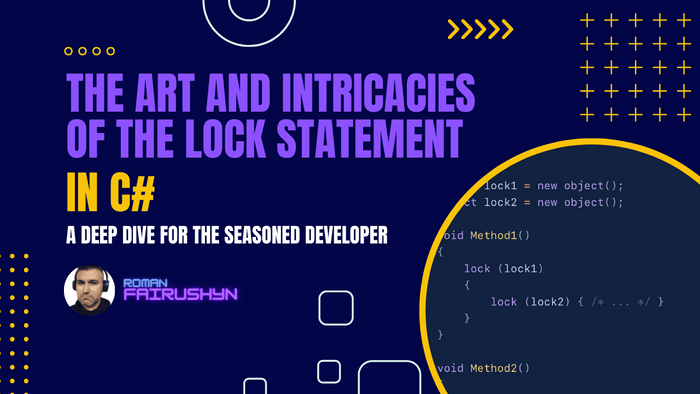The Art and Intricacies of the lock Statement in C#
A Deep Dive for the Seasoned Developer
3 min read · — #csharp-interview#middle-specialist#lock-statement
To the accomplished software engineer, multithreading isn't just a fancy buzzword—it's a way of life. The power to
execute multiple threads concurrently promises enhanced performance, but with this great power comes an equally great
responsibility: to ensure that shared resources are accessed safely. Enter the lock statement in C#. This humble keyword
can be the linchpin of safe multithreaded programming, yet its subtleties and nuances can be overlooked, even by the
seasoned developer. In this deep dive, we'll venture beyond the basics, exploring the lock statement's internal
workings, common pitfalls, best practices, and some advanced use cases tailored to the discerning Senior Software
Engineer. Let's embark on this journey of synchronization, ensuring that our multithreaded marvels are both swift and
secure.
1. The Basics of the lock Statement
At its core, the lock statement is a syntactic sugar that allows for thread-safe access to a block of code.
private static object _lockObj = new object();
public void SafeMethod()
{
lock (_lockObj)
{
// Critical section of code
}
}In the above snippet, any thread attempting to enter the locked code section must first acquire the _lockObj lock. If
another thread already holds the lock, subsequent threads will block until the lock is available.
2. How lock Works Under the Hood
The lock keyword translates into calls to Monitor.Enter and Monitor.Exit. The following is an approximation:
Monitor.Enter(_lockObj);
try
{
// Critical section of code
}
finally
{
Monitor.Exit(_lockObj);
}The try-finally ensures that the lock is released even if an exception occurs inside the critical section.
3. Common Pitfalls
Deadlocks: Two or more threads wait indefinitely because each thread waits for the other to release a lock.
object lock1 = new object();
object lock2 = new object();
void Method1()
{
lock (lock1)
{
lock (lock2) { /* ... */ }
}
}
void Method2()
{
lock (lock2)
{
lock (lock1) { /* ... */ }
}
}If two threads simultaneously enter Method1 and Method2, a deadlock can occur.
Locking on public objects or this: This can lead to unintentional external contention or deadlocks.
lock (this) // Avoid doing this!
{
// Critical section
}4. Best Practices
Use private, readonly objects as lock tokens: This ensures that the lock object's purpose is solely for synchronization.
private readonly object _lockObj = new object();- Keep lock durations short: Minimize the code inside a
lockto reduce contention. - Avoid locking during external calls or I/O operations: This can unnecessarily prolong lock durations.
5. Advanced Scenarios
Using Monitor.TryEnter: This allows for attempts to acquire a lock with a timeout, providing flexibility in managing
contention scenarios.
if (Monitor.TryEnter(_lockObj, TimeSpan.FromSeconds(2)))
{
try
{
// Critical section
}
finally
{
Monitor.Exit(_lockObj);
}
}
else
{
// Handle lock acquisition failure
}Recursive Locking: The Monitor class inherently supports reentrancy, meaning a thread can enter a locked section
multiple times without blocking on itself.
In summary, while the lock statement in C# may seem straightforward, there's a world of depth lurking beneath its surface. Properly wielding this tool can spell the difference between a robust multithreaded application and a buggy, unpredictable system. The Senior Software Engineer will do well to master its nuances, ensuring both performance and reliability in their multithreaded endeavors.