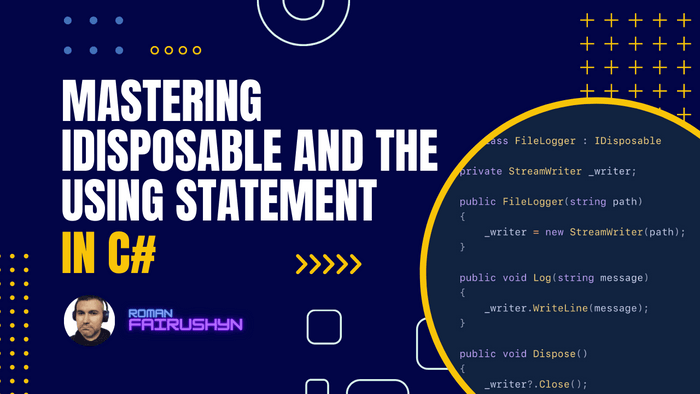Mastering IDisposable and the Using Statement in C#
3 min read · — #csharp-interview#middle-specialist#i-disposable#using-statement
Hello, fellow code warriors! As a Software Engineer, you've no doubt encountered situations where you've needed to manage resources in your applications effectively, ensuring that memory leaks, resource hogging, or unexpected behaviors don't creep into your software. Whether it's database connections, file streams, or graphic handles, managing and releasing unmanaged resources is crucial to building high-performance and resilient applications.
Dive in with me as we embark on a journey into one of C#'s most underrated yet crucial tools in the .NET arsenal: the
IDisposable interface and the using statement. These tools, when wielded correctly, ensure that your resources are
released gracefully, making your applications more efficient and robust. Let's delve deep into the intricacies of their
workings and look at some real-world examples that illustrate their importance.
1. The Basics: What is IDisposable?
The IDisposable interface provides a standard mechanism to release unmanaged resources in the .NET ecosystem. Any class
that uses unmanaged resources (like file streams, database connections, etc.) should implement this interface to ensure
that these resources are released when they're no longer needed.
Example: Simple File Logger
public class FileLogger : IDisposable
{
private StreamWriter _writer;
public FileLogger(string path)
{
_writer = new StreamWriter(path);
}
public void Log(string message)
{
_writer.WriteLine(message);
}
public void Dispose()
{
_writer?.Close();
_writer?.Dispose();
}
}Here, the FileLogger class wraps a StreamWriter. When we're done with the logger, the Dispose method ensures that the
underlying stream gets closed and disposed of, releasing the file handle.
2. The Using Statement: A Graceful Guardian
The using statement in C# provides a convenient syntax that ensures the correct use of IDisposable objects. It makes
sure the Dispose method is called on the object once it goes out of scope, allowing for clean resource management.
Example: Using the File Logger
using (var logger = new FileLogger("log.txt"))
{
logger.Log("This is a log message.");
}
// At this point, logger's Dispose method is automatically called,
// and the file handle is released.With the using statement, we don't have to explicitly call the Dispose method. It acts as a safety net, ensuring that
even if exceptions occur within the block, the resources are gracefully released.
3. Advanced Scenarios: Custom Cleanup Logic
Sometimes, you might want more granular control over resource cleanup, or you may need to check some conditions
before releasing resources. IDisposable and the using statement still shine in these scenarios.
public class AdvancedFileLogger : IDisposable
{
private StreamWriter _writer;
private bool _hasErrors = false;
public AdvancedFileLogger(string path)
{
_writer = new StreamWriter(path);
}
public void LogError(string errorMessage)
{
_hasErrors = true;
_writer.WriteLine("ERROR: " + errorMessage);
}
public void Dispose()
{
if (_hasErrors)
{
// Send notifications, alerts or take other actions
}
_writer?.Close();
_writer?.Dispose();
}
}Conclusion
Efficient resource management can make the difference between an application that runs seamlessly and one that's plagued
with issues. The IDisposable interface and using statement are the sentinels that guard against the misuse and wastage
of resources. So, the next time you're crafting an application, be sure to harness their power to make your software
truly shine!
Now, as you prepare for your technical interview, ensure that you understand not just the 'how' but also the 'why' behind these tools. Happy coding, and may your resources always be gracefully managed!