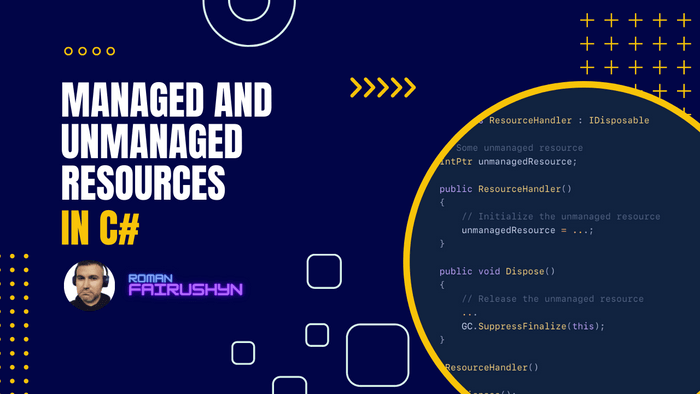Managed and Unmanaged Resources in C#
2 min read · — #csharp-interview#junior#managed-and-unmanaged-resources
C# is an incredibly powerful language, and one of its primary advantages is the .NET runtime's ability to automatically manage memory using the garbage collector. However, not all resources are managed by the garbage collector, leading to a distinction between "managed" and "unmanaged" resources. In the realm of software development, understanding this difference and knowing how to handle unmanaged resources is crucial. As you prepare for your technical interview, this guide will explore the differences between managed and unmanaged resources, illustrating with examples to ensure you're fully equipped for any related questions.
1. Managed Resources
Managed resources are those that the .NET garbage collector automatically handles. This means developers don't need to worry about releasing memory or cleaning up these resources explicitly. Objects created within the .NET framework, like strings, lists, dictionaries, etc., are managed resources.
Example:
List<string> names = new List<string> { "Alice", "Bob", "Charlie" };In the above example, the names list is a managed resource. The .NET runtime will automatically manage its lifecycle
and
reclaim memory when it's no longer reachable.
2. Unmanaged Resources
Unmanaged resources are not managed by the .NET garbage collector. These include resources like file handles, database connections, network sockets, graphics handles, or any other resource that the operating system provides. Since the garbage collector doesn’t manage these resources, it’s up to the developer to ensure they are properly cleaned up, usually through the IDisposable interface.
Example:
Here's an example using a file stream, an unmanaged resource:
using System.IO;
public void WriteToFile(string path, string content)
{
using (StreamWriter writer = new StreamWriter(path))
{
writer.Write(content);
}
}In the example above, the StreamWriter encapsulates a file handle, which is an unmanaged resource. By placing it
inside
a using block, we ensure that the file handle is properly closed and disposed of when we're done with it.
3. The IDisposable Interface
To help developers manage the lifecycle of unmanaged resources, C# provides the IDisposable interface. Classes that
implement this interface must define the Dispose method, which should contain logic to release unmanaged resources.
The
using statement in C# makes working with IDisposable objects easier by ensuring the Dispose method is called
automatically once the object goes out of scope.
Example:
public class ResourceHandler : IDisposable
{
// Some unmanaged resource
IntPtr unmanagedResource;
public ResourceHandler()
{
// Initialize the unmanaged resource
unmanagedResource = ...;
}
public void Dispose()
{
// Release the unmanaged resource
...
GC.SuppressFinalize(this);
}
~ResourceHandler()
{
Dispose();
}
}In the example above, we have a hypothetical class ResourceHandler that encapsulates an unmanaged resource. It
implements the IDisposable interface to release that resource correctly.
Conclusion
Understanding the distinction between managed and unmanaged resources in C# is critical, especially when working on
applications that deal with system or external resources. Always be mindful of the resources you're using and leverage
the tools C# provides, like the IDisposable interface and using statement, to ensure efficient and safe resource
management. With this knowledge, you'll be better prepared for your technical interview and everyday development tasks.