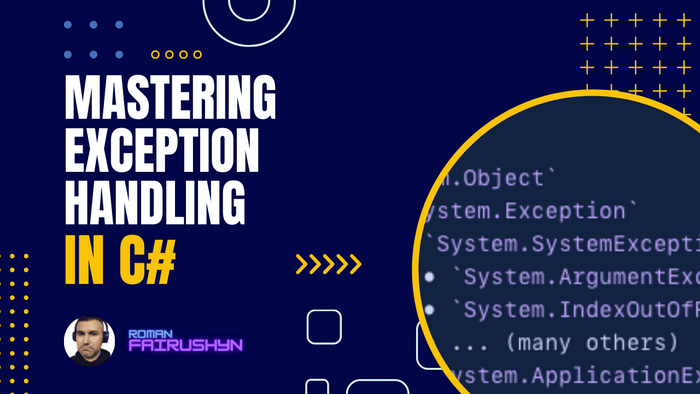Mastering Exception Handling in C#
3 min read · — #csharp-interview#junior#exceptions-handling
Ah, exceptions. That curveball thrown at our pristine code, shattering our dreams of an ever-smooth runtime. For a novice developer, exceptions might be those pesky annoyances popping up in development or even worse, in production. But for a software engineer like yourself, exceptions present an opportunity. They offer a chance to design robust, self-healing systems that anticipate and gracefully manage errors.
As we gear up to delve into the nitty-gritty of exception handling in C#, it's worth acknowledging the road traveled thus far. Remember the days when catching an Exception was a badge of honor? Now, we know there’s a deeper art to this. We're not just aiming to catch exceptions; we want to do so in a way that our systems remain scalable, maintainable, and resilient.
In this post, we will transcend basic try-catch-finally blocks. We’ll explore the hierarchy of exception types, dive
into custom exceptions, discuss best practices, and dissect real-world scenarios that challenge even seasoned C#
developers. Let’s get started!
1. Understanding the Exception Hierarchy
In C#, the base class for all exceptions is the Exception class. Here’s a simplified hierarchy:
• `System.Object`
• `System.Exception`
• `System.SystemException`
• `System.ArgumentException`
• `System.IndexOutOfRangeException`
• ... (many others)
• `System.ApplicationException`
• `YourCustomException`It's good practice to catch more specific exceptions first and then the broader ones.
{
// Some code that might throw exceptions
}
catch(ArgumentException argEx)
{
// Handle argument exceptions
}
catch(Exception ex)
{
// Handle all other exceptions
}2. Custom Exceptions
There are times when the built-in exceptions don't quite capture the nature of the problem. That's when we create custom exceptions.
public class OrderNotFoundException : Exception
{
public OrderNotFoundException() { }
public OrderNotFoundException(string message)
: base(message) { }
public OrderNotFoundException(string message, Exception inner)
: base(message, inner) { }
}Usage:
if(order == null)
{
throw new OrderNotFoundException(
$"Order with ID {orderId} was not found.");
}3. Best Practices in Exception Handling
- Avoid catching general exceptions unless absolutely necessary. This can hide issues.
- Use
finallyjudiciously. It's perfect for cleanup activities, like closing a database connection. - Do not swallow exceptions silently. Always log or take action.
- Throw exceptions for exceptional circumstances. Avoid using exceptions for regular control flow.
- Always preserve the original exception when re-throwing. This helps in preserving the stack trace and debugging later.
catch(Exception ex)
{
// Log the exception or do some other action
throw; // Preserve the original exception
}4. Real-world Scenarios: Challenges and Solutions
Scenario: Imagine handling a video processing system. If a video file is corrupted, it throws a
VideoProcessingException. However, if it’s just a network hiccup, you want to retry.
Solution: Use Polly, a resilience and transient-fault-handling library, to elegantly implement retries.
By now, I hope you've gained a deeper understanding of the art and science of exception handling in C#. Remember, the essence isn't just to catch and handle errors, but to design a system that's resilient and user-friendly, even in the face of unexpected events. As you prepare for your technical interview, grasp these nuances, and demonstrate your mastery of not just coding, but crafting resilient systems. Best of luck!