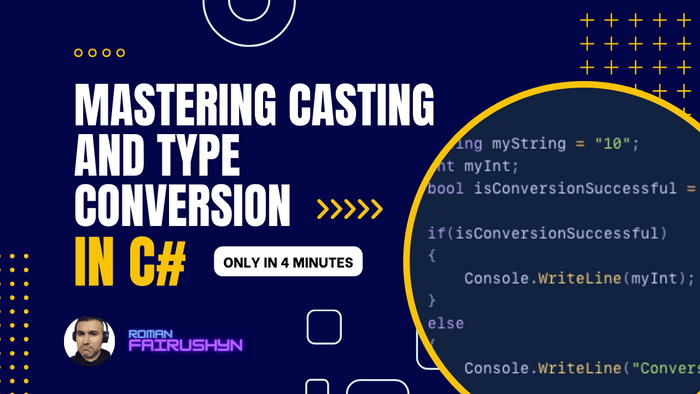Mastering Casting and Type Conversion in C#
4 min read · — #csharp-interview#junior
Greetings, enthusiastic learners! When preparing for a technical interview, particularly for a C# developer role, one can't ignore the importance of understanding core concepts like casting and type conversion. These two concepts lie at the heart of C# and provide a great deal of flexibility when handling different data types. In this tutorial post, we're going to delve into the depths of both these concepts, enhancing your comprehension and equipping you to tackle any related interview questions confidently.
This post is designed to offer clear explanations of both casting and type conversion, supplemented by practical examples to illustrate these processes in action. So whether you're a seasoned developer brushing up your skills or a novice programmer looking to get ahead in your preparation for an upcoming technical interview, this guide should prove an invaluable resource.
So, let's take a step towards becoming a C# casting and type conversion guru and hit those interviews with confidence!
1. Casting in C#
Casting is the process of converting one data type into another. In C#, casting can be done in two ways: implicit and explicit casting.
Implicit Casting
Implicit casting (also known as automatic conversion) happens when the compiler can perform the conversion automatically without the risk of data loss. It is typically possible between compatible types and where the target type has a larger capacity.
Here's a simple example of implicit casting:
int myInt = 10;
double myDouble = myInt; // An integer can be implicitly cast to a double
Console.WriteLine(myDouble);
// Output: 10Explicit Casting
Explicit casting, sometimes called type casting or forced conversion, is necessary when there's potential for data loss - typically when you're attempting to convert a larger type to a smaller one.
Here's how it works:
double myDouble = 9.78;
int myInt = (int) myDouble; // A double is explicitly cast to an integer
Console.WriteLine(myInt);
// Output: 9In the above example, you can see that explicit casting can lead to data loss, as the number after the decimal point is not preserved.
2. Type Conversion in C#
Type conversion in C# can be performed using built-in methods. This is generally needed when converting between incompatible types, such as from a string to an integer.
Here's an example of type conversion using the Convert class:
string myString = "10";
int myInt = Convert.ToInt32(myString); // Convert string to integer
Console.WriteLine(myInt);
// Output: 10Moreover, you can also use the TryParse method which returns a boolean indicating whether the conversion was successful
or not, thereby avoiding exceptions.
Here's an example of type conversion using the TryParse method:
string myString = "10";
int myInt;
bool isConversionSuccessful = Int32.TryParse(myString, out myInt);
if(isConversionSuccessful)
{
Console.WriteLine(myInt);
}
else
{
Console.WriteLine("Conversion Failed");
}
// Output: 103. Casting and Type Conversion Interview Questions
3.1. What is casting in C#?
Casting is the process of converting one data type into another. In C#, casting can be done in two ways: implicit and explicit casting.
3.2. What is implicit casting in C#?
Implicit casting (also known as automatic conversion) happens when the compiler can perform the conversion automatically without the risk of data loss. It is typically possible between compatible types and where the target type has a larger capacity.
3.3. What is explicit casting in C#?
Explicit casting, sometimes called type casting or forced conversion, is necessary when there's potential for data loss - typically when you're attempting to convert a larger type to a smaller one.
3.4. What is type conversion in C#?
Type conversion in C# can be performed using built-in methods. This is generally needed when converting between incompatible types, such as from a string to an integer.
3.5. What is the difference between casting and type conversion in C#?
Casting is the process of converting one data type into another. In C#, casting can be done in two ways: implicit and explicit casting. Type conversion in C# can be performed using built-in methods. This is generally needed when converting between incompatible types, such as from a string to an integer.
3.6. What is the difference between implicit and explicit casting in C#?
Implicit casting (also known as automatic conversion) happens when the compiler can perform the conversion automatically without the risk of data loss. It is typically possible between compatible types and where the target type has a larger capacity. Explicit casting, sometimes called type casting or forced conversion, is necessary when there's potential for data loss - typically when you're attempting to convert a larger type to a smaller one.
3.7. What is the difference between implicit casting and type conversion in C#?
Implicit casting (also known as automatic conversion) happens when the compiler can perform the conversion automatically without the risk of data loss. It is typically possible between compatible types and where the target type has a larger capacity. Type conversion in C# can be performed using built-in methods. This is generally needed when converting between incompatible types, such as from a string to an integer.
3.8. What is the difference between explicit casting and type conversion in C#?
Explicit casting, sometimes called type casting or forced conversion, is necessary when there's potential for data loss - typically when you're attempting to convert a larger type to a smaller one. Type conversion in C# can be performed using built-in methods. This is generally needed when converting between incompatible types, such as from a string to an integer.
4. Conclusion
By grasping these fundamental aspects of casting and type conversion in C#, you'll not only improve your coding skills but will also be prepared to field these topics in a technical interview. Remember, practice is crucial - so use these examples as a starting point, and try creating your own. Stay tuned for more insights to help ace your technical interviews! Happy learning!